VueScan 8.5 is handy scanning software, which gives great possibility to work with scanner or digital camera. It’s the world's most popular scanner software, and it can be used by photographers, home users, scanning services and corporations. In spite of that it is easy to use, this program has wide functional capabilities. So, thanks to the embedded graphical editor you can edit, convert into other format during the scanning process. Also there is preview mode. The program supports manual and automatic adjustment of the most parameters and batch scanning mode. Also there is the possibility to scan negatives (up to 150 parameters of negatives included). Besides, there are tools for automatic framing, colour balance tuning, and automatic colour correction. VueScan can work with both film and flatbed scanners. There is multi-page support for flatbed scanners that scan both single-sided and two-sided documents in any order. Also there is the function of multipass scanning, which works irrespective of the scanner support. In addition, there is the function of central centralized control of several scanners. The most useful feature is the possibility to save the input data of the scanner as raw file and further work with these data under the switched off device. It increases the device’s resources and relieve from the necessity to scan once again. VueScan supports more than 700 scanners and 209 digital camera raw files. Also this new version has support for an additional 180 digital camera raw files. VueScan is available for Mac OS X, Windows and Linux.
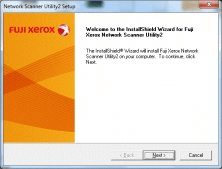
This is a scanner tool used to import scanned images from the Fuji Xerox scanner
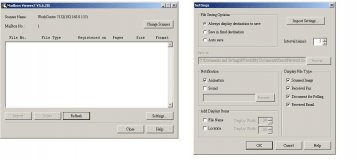
Network Scanner access and import scanned documents from Xerox Machines
Comments (1)
For one thing, there is NO tick box for "PDF multi page" It's a pop-up choice list.
Scan does NOT work. Preview does.
There is NO "Last Page" option on the File menu.
The screen shots are from Windows, but I can live with that.
This used to work for me. Not only was there a Last Page option on the file menu, there was a clickable Last Page command at the bottom of the input page. What gives?